How to Set Up Proxies with SwitchyOmega
Start by adding SwitchyOmega to your browser from the respective extension store (available for use on various browsers such as Chrome and Firefox).
1. Once installed, click on the SwitchyOmega icon in your browser's toolbar.

2. Click on the "New Profile" button to create a new profile for your proxies. Choose "Proxy Profile" and click "Create".

3. Select the created profile in the profiles section.
4. Enter proxy details into each field.

Protocol - Our proxies support HTTP, HTTPS, and SOCKS5 protocols.
Server - Determined by the proxy network you're trying to connect with:
Residential = resi.proxiware.com
Mobile = mbl.proxiware.com
Datacenter = dc.proxiware.com

5. Click on the lock icon to the right of the port field.

6. Enter your username and password for authentication. These details are included in the connection string of the proxy based on your selections inside the proxy builder.
Note: Be sure to enter the entire string segment for each field. Each segment is divided by a colon symbol or at sign depending on the selected format.
7. Click "Save changes".

8. In the Actions section, click "Apply changes". Remember to do this anytime you change something with the profile.

9. Lastly, click on the SwitchyOmega icon and select the profile we created. All done!

Additional Tips:
Test your proxy settings to ensure they're functioning correctly by visiting a site that displays your IP address.
You can switch between different profiles by clicking on the SwitchyOmega icon and selecting the desired profile. The profile will be highlighted, indicating it is active.
To disable proxy usage, click the SwitchyOmega icon and select the "Direct" option.
Remember to disable any conflicting proxy settings or extensions that might interfere with SwitchyOmega.
Conclusion
Setting up proxies through SwitchyOmega offers a seamless way to manage and utilize various proxy profiles within your browser. By following the outlined steps and ensuring accurate proxy details, you can efficiently switch between different proxies, enhancing anonymity and access while browsing. If you have any questions feel free to contact us via live chat or take a look at your help center and FAQ for additional information.
Kindly note that this tool is from a third-party source and is not owned or managed by Proxiware. Each third-party provider is accountable for its own software and services. As a result, Proxiware holds no liability or responsibility for these services. Before accessing or using third-party services, we recommend thoroughly reviewing their policies, practices, and performing due diligence.
.png)

%20(1).svg)
.png)
.png)