Playwright is an open-source automation library developed by Microsoft that enables developers to automate interactions with web browsers. It allows users to script browser actions, such as navigating, clicking, typing, and interacting with web elements programmatically. Playwright supports multiple browsers like Chromium, Firefox, and WebKit and provides a unified API, making it efficient for browser automation, testing, and scraping tasks. The addition of proxies serves to enhance these features. Let's begin with proxy setup on Playwright using node.js.
Below is an example of how the code should be laid out:
const playwright = require('playwright');
(async () => {
for (const browserType of ['chromium', 'firefox', 'webkit']) {
const browser = await playwright[browserType].launch({
headless: false,
proxy: {
server: 'http://resi.proxiware.com',
username: 'USERNAME',
password: 'PASSWORD'
},
});
const context = await browser.newContext();
const page = await context.newPage();
await page.goto('https://example.com');
await page.screenshot({ path: `${browserType}.png` });
await browser.close();
}
})();
You can use the proxy connection string you've generated in the proxy builder to fill in the proxy information (server, username, and password).
1. Server - This will include the protocol, hostname, and port.
Our proxies support HTTP, HTTPS, and SOCKS5 protocols.
The hostname will be determined by the proxy network you want to connect with.
Residential = resi.proxiware.com
Mobile = mbl.proxiware.com
Datacenter = dc.proxiware.com
Port 8080 is used for HTTP/S and port 8085 is SOCKS5.
2. Username and password - These are also included in your proxy connection string. The username is generated based on your selections in the proxy builder.
Note: Be sure to enter every character value of the username and password key segments in the proxy connection string. Segments are divided by a colon symbol or at sign depending on the format you selected in the builder. Do not include the colon symbol or at sign from the connection string in your username or password (does not apply to the colons you see in the code examples, those are required).
3. In your code, replace the URL of "await page.goto('https://www.example.com');" with your desired URL. Then continue on with any actions you'd like to perform on that URL.
If you have any questions regarding setup or Proxiware services in general, please contact us via live chat. Additional useful information is provided in the help center of the chat module, as well as our FAQ on the landing page.
Playwright and any apps or services provided by a third party are not owned or managed by Proxiware. Prior to using or accessing third-party apps, services, or software, please thoroughly review their policies and practices to ensure compatibility with your needs. Proxiware is not responsible or liable for any third-party apps, services, or software.
.png)

%20(1).svg)
.png)
.png)