In order to use Dolphin Anty, you'll need to register an account and download the app. It comes with 10 profiles for free. If you need more you can purchase them seperately from their website or app. They usually are offering some kind of discount code or sale. With that said, the following is a straight forward guide on how to setup proxy usage for Dolphin Anty:
1. Open the app and click "Create Profile".

2. Select "New Proxy", located in the top third of the next screen, you can also click the "General" tab to bring you there if you've scrolled down too far.
3. Choose your protocol and enter the proxy connection string. Our proxies support HTTP, HTTPS, and SOCKS5 protocols. Port 8080 for HTTP/S and 8085 for SOCKS5.
Be sure to paste the proxy in the following format - protocol://host:port:username:password
You can add the protocol to beginning of the connection string automatically by setting "Scheme" to "True" in the proxy builder.

4. Check the proxy connection by clicking the double arrow icon to the right of the proxy input field. If you get an error, double-check that everything was entered correctly.
5. Continue on to configure the rest of the settings according to your use case needs (cookies, user data, etc.)
6. When you're finished click "+Create" at the top of the window.

7. Tap "Start" next to the newly created profile. That's it! You can now perform tasks using your browser.

If you have any questions specifically regarding proxy setup for Dolphin Anty or any other questions about our services, please contact us via live chat.
We also have a help center in the live chat module with additional useful information.
Kindly note that this tool is from a third-party source and is not owned or managed by Proxiware. Proxiware is not liable or responsible in any capacity for third-party apps or software. Before accessing or using third-party apps or software, we recommend thoroughly reviewing their policies and practices to ensure compatibility for your needs.
.png)

%20(1).svg)
.png)
.png)