Axios is a popular JavaScript library used for making HTTP requests from web browsers and Node.js, offering a simple and versatile interface for handling asynchronous data fetching. To get started you'll need to install Axios using a Javascript package manager. For this guide, we will use npm.
1. Enter the following command to install the Axios libray:
npm install axios
2. Next we can write some code to integrate Proxiware proxies with Axios, here is an example of how to set that up:
const browser = require('axios')
browser.get('https://example.com',
{
proxy: {
protocol: 'http',
host: '<host_address>',
port: <port_number>
}
}
).then(result => {
console.log(result.data)
}).catch(error => console.error(error))
3. You'll be using your proxy connection string from the proxy builder to fill in the proxy information.
proxy: {
protocol: 'http or https',
host: 'resi.proxiware.com',
port: 8080,
username: 'USERNAME',
password: 'PASSWORD',
}
Protocol: Our proxies support HTTP, HTTPS, and SOCKS5 protocols.
Note: Axios may not natively support SOCKS5, in which case you'll need to install a separate library for it, such as socks-proxy-agent (this can be achieved with npm).
Host: This will depend on which proxy network you've chosen.
Residential = resi.proxiware.com
Mobile = mbl.proxiware.com
Datacenter = dc.proxiware.com
Port: Here you will enter the port number which is determined by the protocol. We use port 8080 for HTTP/S and 8085 for SOCKS5.
Username: This is included in your connection string and is based on your selections in the proxy builder.
Note: Be sure to enter every character value of the username key segment in the proxy connection string. Segments are divided by a colon symbol or at sign depending on the format you selected in the builder. Do not include the colon symbol or at sign from the connection string in your username or password (does not apply to the colons you see in the code examples, those are required).
Password: Same thing as the username, enter every value in the key segment except for the colon symbols or at sign.
4. Replace the url with your desired url. You can use something like "http://httpbin.org/ip" or "http://ip-api.com/json/ to test the connection.
const browser = require('axios')
browser.get('http://httpbin.org/ip',
{
proxy: {
protocol: 'http',
host: 'resi.proxiware.com',
Port: 8080,
username: 'USERNAME',
password: 'PASSWORD',
}
}
).then(result => {
console.log(result.data)
}).catch(error => console.error(error))
This setup configures Axios to make requests using the specified proxy settings, allowing you to fetch data from URLs using the defined proxy. Adjustments for different HTTP methods (POST, PUT, etc.) can be made by utilizing the respective Axios methods (axios.post, axios.put, etc.) with a similar proxy configuration approach.
Axios and any apps or services provided by a third party are not owned or managed by Proxiware. Prior to using or accessing third-party apps, services, or software, please thoroughly review their policies and practices to ensure compatibility with your needs. Proxiware is not responsible or liable for any third-party apps, services, or software.
.png)
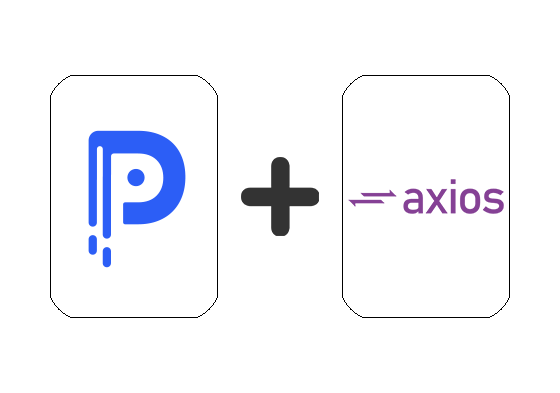
%20(1).svg)
.png)
.png)